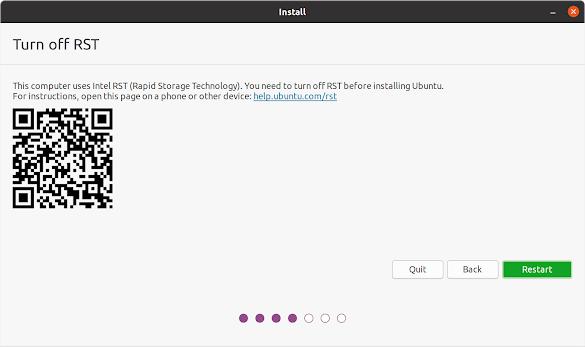Connect GitHub to your machine using SSH

check if you already installed or install git to your machine Setup your .gitconfig git config --global user.name "user" git config --global user.name git config --global user.email "your@gmail.com" git config --global user.email Check the existing ssh key files if it does not exist, add a new ssh key ( refer ) ssh-keygen -t ed25519 -C "your@gmail.com" determine which corresponding private key must be associated from your local computer eval "$(ssh-agent -s)" view ssh key cat ~/.ssh/id_ed25519.pub Add a new key to GitHub Account refer